This article outlines steps to pause or cancel your account. x
Log in to your account
Navigate to the account dashboard
Access the account dashboard in 1 of 2 ways:
On the left side, select Account and choose Plan & Payment from the dropdown.
Select “Choose a Plan”
From this module, select “deactivate account?” in the bottom left corner. 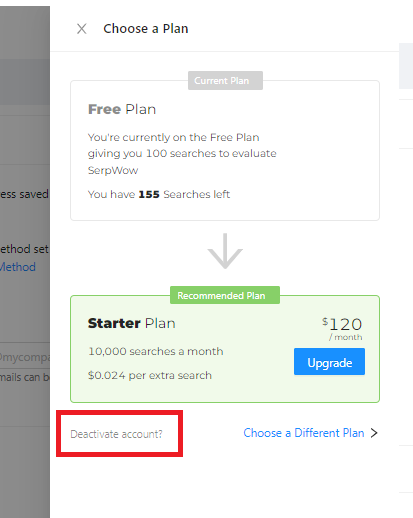
You will be prompted to share your feedback regarding the need for cancellation. After answering, select “deactivate account”.
After deactivating your account, it will be paused and your API key will stop functioning immediately.
Commonly asked questions:
Can I reactivate my account at a later time?
Yes! You can reactivate whenever you want. Your subscription will reactivate and payment will be collected on the day you turn on your subscription.
Is my login information and API key removed?
No - when you reactivate, you will be able to use the same API key, email, and password.
Will my Batches/Collections be deleted?
Your batches will be retained for 60 days. After that, they will be deleted.
